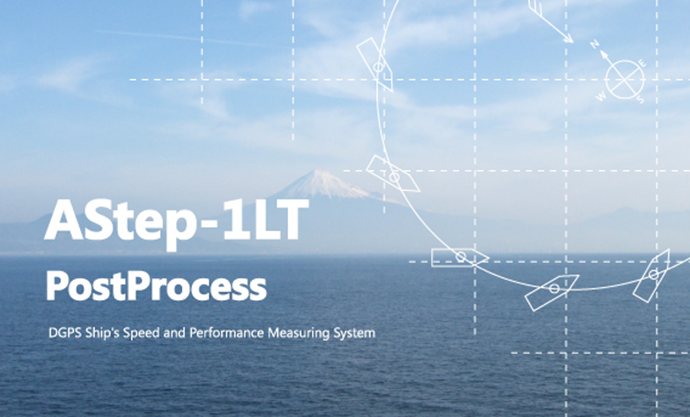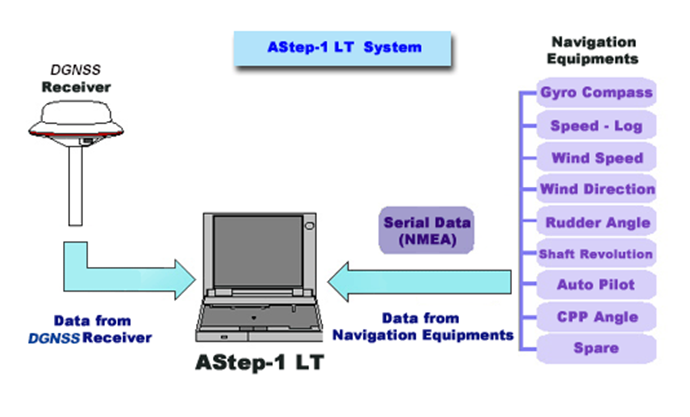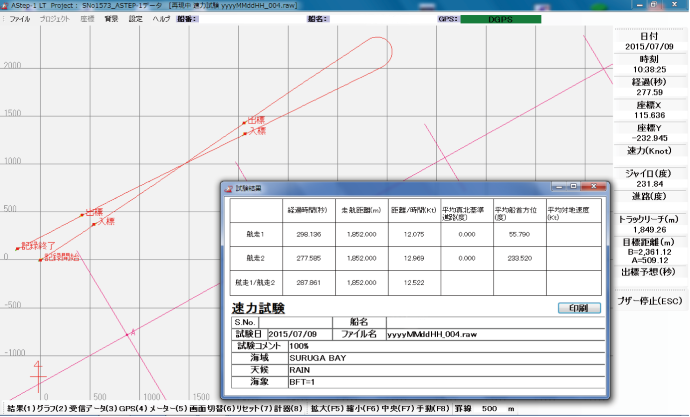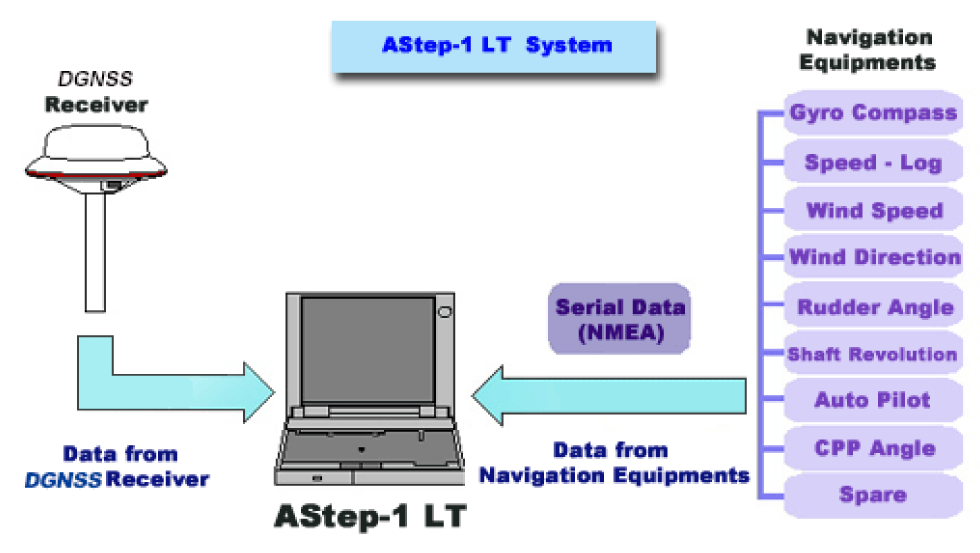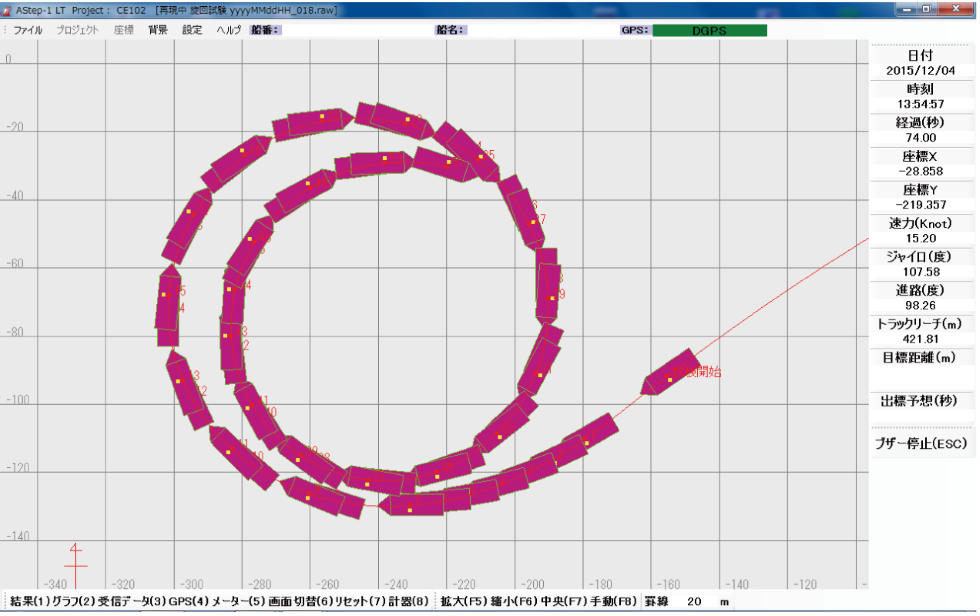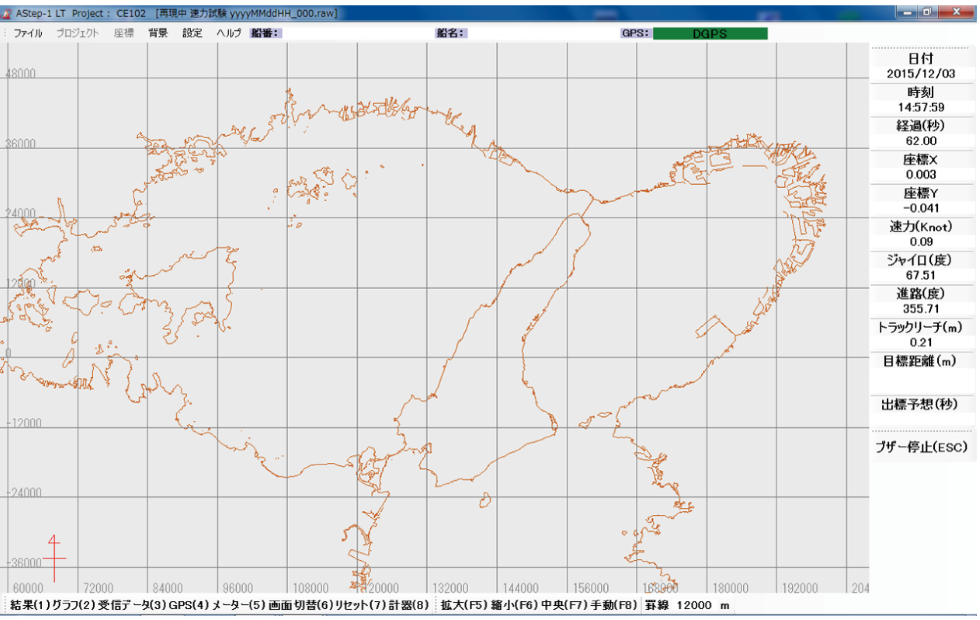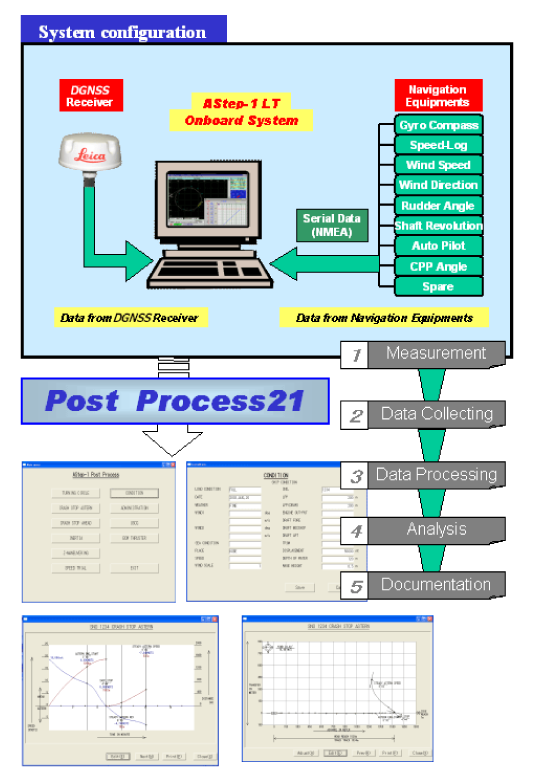Astep-1LT/PostProcess 船舶操縦性能計測システム
商品について
- 海洋
- 造船業
AStep-1LT(エーステップワン・エルティー)は、DGNSSによる高精度な測位機能を利用し、速力・船体運動の計測を行う船舶操縦性能計測システムです。速力・航跡の計測と同時にジャイロ、風向・風速などの計測データの収録を行います。 記録されたデータは後処理ソフト「PostProcess」を使用し、潮流修正や帳票・報告書作成を行います。
- 関連資料ダウンロード
-

関連資料をまとめてダウンロードいただけます
ダウンロードはこちら
特徴
AStep-1LTの主な特徴
- 海上試運転海域の制約がない
- 天候に左右されない
- 大勢の乗船計測者を必要としない
- 後処理ソフト「PostProcess」による報告書作成作業の簡素化
新機能
Windows10対応をはじめ、基本機能を大幅にバージョンアップしました。
VDR対応によりさらに設置/撤去が簡単になり、小型艇等ジャイロを持たない船舶でも計測が可能になりました。
- Window10対応
- VDR(船舶情報記録装置)とLAN接続により計測が可能
- アナログデータ取り込みに対応
- GNSSコンパスに対応
- PostProcess Excel形式の帳票出力に対応
システム構成
- ビーコン一体型高精度 12 チャンネル DGNSS モジュールを使用(精度1-3m)
- Windows10上で動作
- 測位更新間隔 1~0.2 秒(1~5Hz)で高速艇にも対応
- 超高精度測位方式 RTK(Real Time Kinematic)GNSS 使用可能
- 旋回試験潮流修正機能
- ジャイロのシリアル信号(NMEA)を入力、船体の Yaw 角を表示
- 風向・風速などの各航海計器のシリアル信号を入力・表示・記録
- 日本水路協会のデジタル海岸線図の入力表示 ※1
- 関連ソフトウェア「PostProcess」(後処理、解析・帳票作成ソフトウェア)※2
- VDR(船舶情報記録装置)とLAN接続により計測が可能※3
- アナログデータ取り込みに対応
- ジャイロ非搭載船でもGNSSコンパスで計測が可能NEW
※1 ※2 はオプション
※3 VDR対応機種は別途お問い合わせ下さい
接続図
【従来方式1】 (VDR 端子からRS422出力)
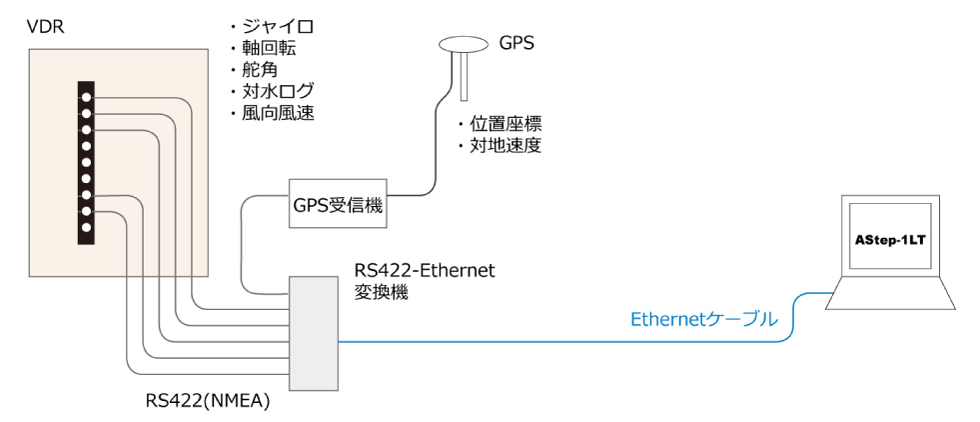
【従来方式2】 (VDR 端子からRS422出力 無線LAN接続)
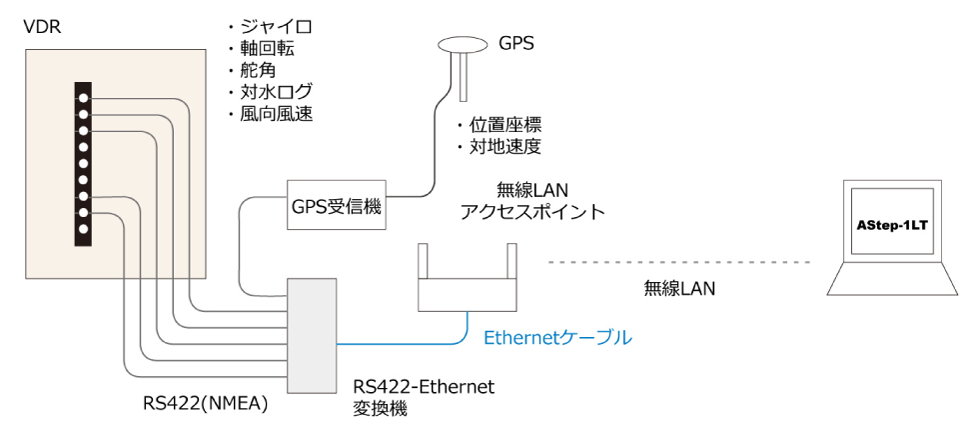
【新方式】 (VDR LAN出力 無線LAN接続)
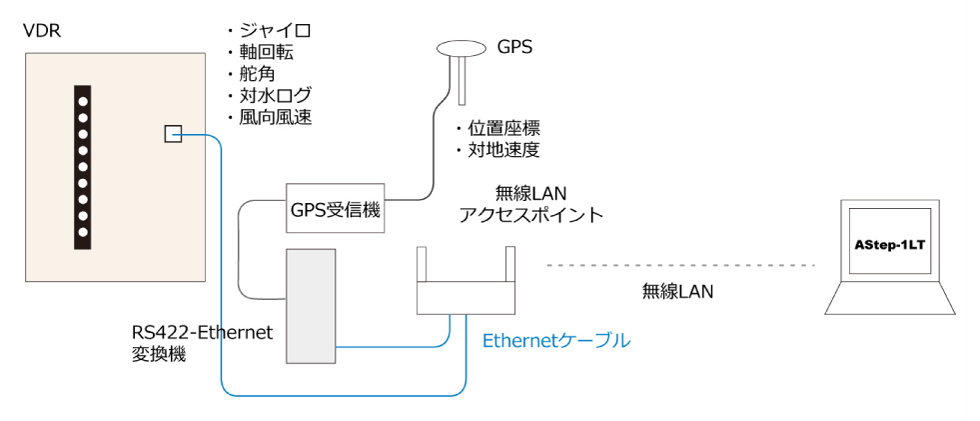
表示画面
対応する試験項目
- 速力試験
- 旋回試験
- Z 操舵試験
- 停止惰力試験
- USCG試験
- 前後進試験
- スラスター試験
- 低速試験
- Williamson’s Turn試験
- スパイラル/逆スパイラル試験
- その他
PostProcess
PostPocess(ポストプロセス)は、データ処理、分析、及び、ドキュメンテーションのために開発された、AStep-1のエクステンションソフトウェアです。
Data Processing, Analysis 及び Documentation のために開発された統合ソフトウェアのパッケージで、AStep-1LTで行った海上試験での計測データを処理・解析し、必要な帳票を出力することができます。
各種帳票はMicrosoft Excel形式で出力されるため、レイアウト調整やラベル追加など、柔軟な編集が可能となりました。
保守点検プログラム
AStep-1LT保守点検プログラム(有償)に加入して頂くことで、年1回のGNSS精度検証および検証報告書作成、機器の動作確認、ソフトウェアの最新マイナーバージョンアップ版への更新を受けることができます。
その他製品に関するご案内
導入実績
AStep-1LTは、全国数多くの造船所様にてご採用いただいております。
九州日立造船株式会社 / 石川島播磨重工業株式会社 横浜 / 佐世保重工業株式会社 / 株式会社 大島造船所 / 三菱重工業株式会社 長崎造船所 / 岩城造船株式会社 / 常石造船株式会社 / 今治造船株式会社 丸亀工場 / 今治造船株式会社 今治本社工場 / 佐伯重工業株式会社 / 川崎重工業株式会社 坂出工場 / 旭洋造船株式会社 / 桧垣造船株式会社 / 海上自衛隊 横須賀造修補給所 / 尾道造船株式会社 / 函館どっく株式会社 / サノヤス・ヒシノ・明昌株式会社 / 日本鋼管株式会社 / 今治造船株式会社 西条工場 / 三菱重工業株式会社 下関造船所 / 神田造船株式会社 / 新来島どっく株式会社 / 浅川造船株式会社 / 渡辺造船株式会社 / Tsuneishi Heavy Industries, Cebu / 幸陽船渠株式会社 / 南通COSCO川崎船舶工程有限公司 / 海上自衛隊 舞鶴造修補給所 / 福岡造船株式会社 / 株式会社IHIマリンユナイテッド 呉 / 株式会社名村造船所 / 北日本造船株式会社 / 株式会社ヤマニシ / 佐々木造船株式会社 / 伯方造船株式会社 / 内海造船株式会社 / 下ノ江造船株式会社 / 株式会社 栗ノ浦ドック / 福岡造船株式会社 長崎工場 / 株式会社 川崎造船 神戸潜水艦設計
関連資料ダウンロード
チェックした資料をまとめてダウンロードできます
-
-
 Astep-1LT/PostProcess
船舶操縦性能計測システム
Astep-1LT/PostProcess
船舶操縦性能計測システム
-